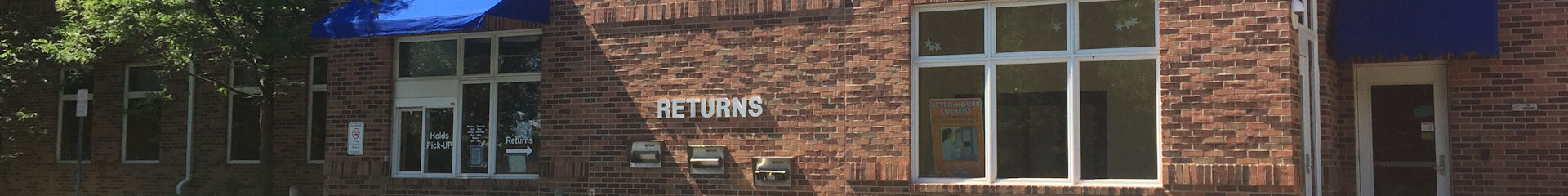
Print from a laptop or mobile device— inside the library or from home— and release the job at the printer or pick it up at the drive-up window. Find step-by-step instructions here.
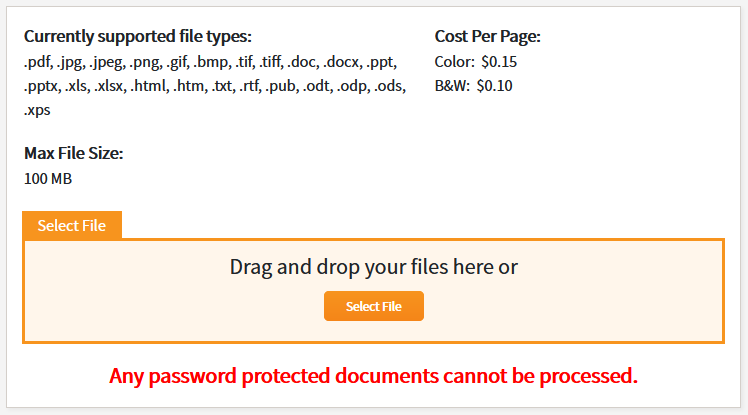
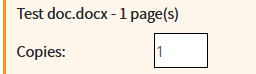
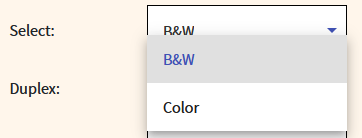
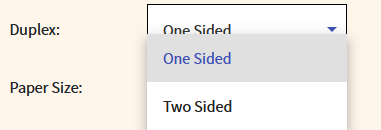
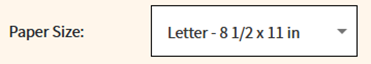
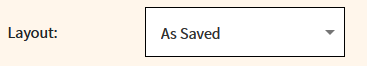
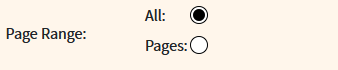
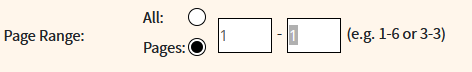
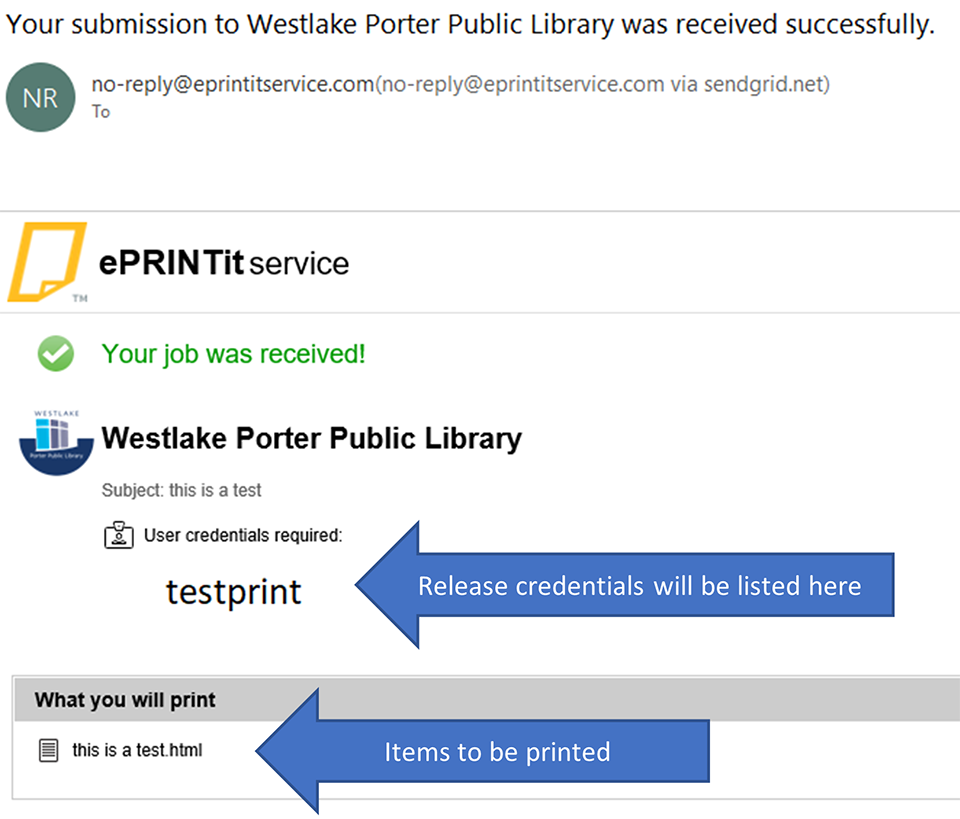
Please note, when sending an attachment, both the contents of the email itself and the attachment will appear as individual print jobs. When selecting print jobs to release at the kiosk, you will have the option to either print both the attachment and email itself, or just one of those items individually.
Patrons may print from computer workstations or mobile devices via the library's print management system. WPPL provides up to $1 per day of free printing. You must enter your exact library card number (no spaces) in order to use the daily free printing allowance.
| Print type | Cost |
|---|---|
| Black and White (B&W) | 10¢ per page |
| Color | 15¢ per page |
Library printers can only accommodate letter (8½ x 11 inches) sized paper.
![]() Same-day computer print jobs can be picked up from our drive-up Pick-Up Window. Please submit your print job following the instructions on our Mobile Printing page.
Same-day computer print jobs can be picked up from our drive-up Pick-Up Window. Please submit your print job following the instructions on our Mobile Printing page.
Print jobs are limited to 50 pages. Print finishing (stapling, binding, etc.) is not available.

27333 Center Ridge Road
Westlake, OH 44145-3947
440-871-2600
Monday – Thursday: 9 am - 9 pm
Friday & Saturday: 9 am - 6 pm
Sunday: 1 pm - 5 pm
